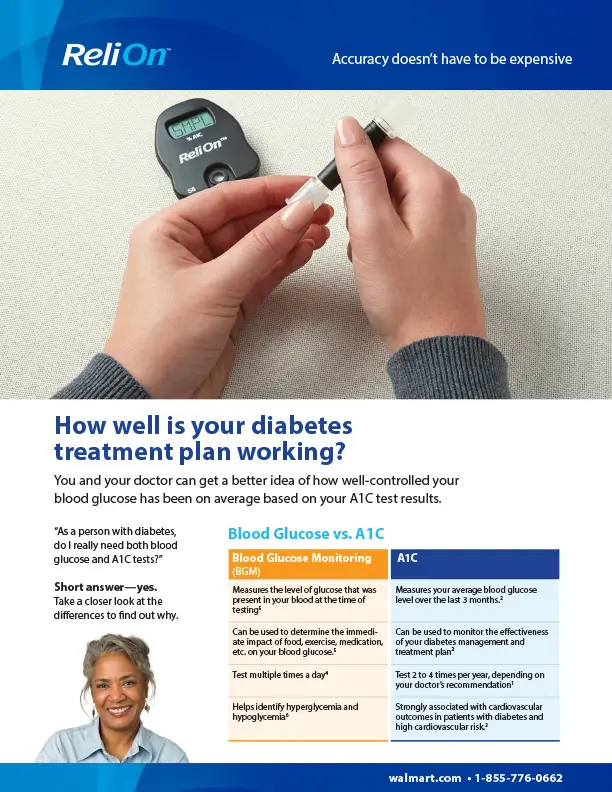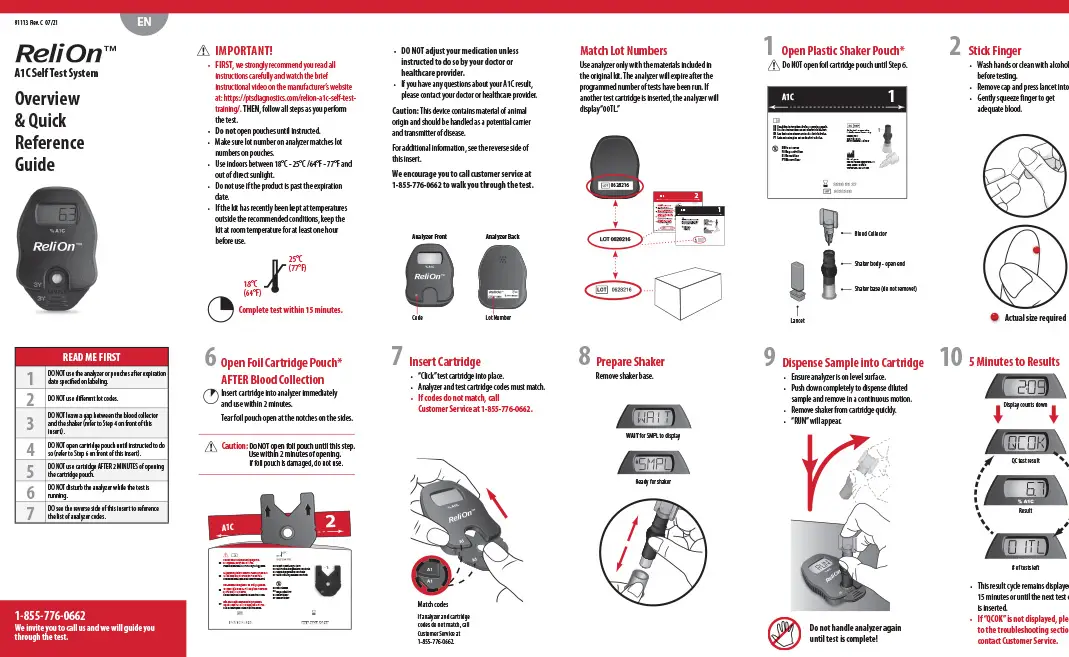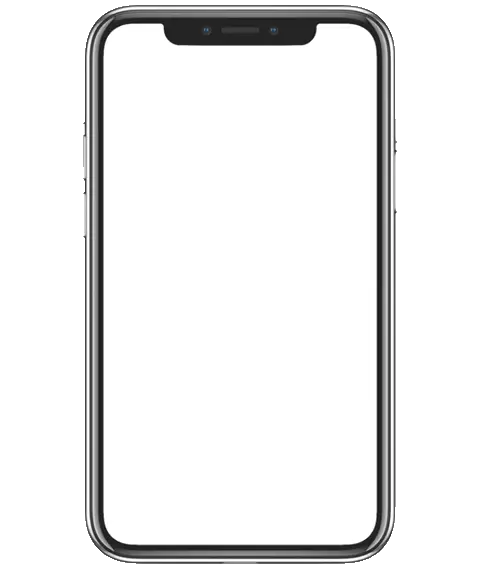ReliOn™ A1C Self Test System








The ReliOn™ A1C Self Test System is well-suited for diabetes patients whose Doctors recommend they check their A1C two to four times per year.
This often includes those whose treatment plan has changed, or who are working to meet glycemic goals.*
Small Sample Size
Accurate results**
Results in 5 minutes
ReliOn™ A1C Self Test System
Specifications
| type | details |
|---|---|
| Intended Use | Measures %A1C to monitor glycemic control in people with diabetes |
| Ease of Use | Easy to use, requires no maintenance |
| Sample Size | Small, (5 µL) blood sample from fingertip |
| Test Time | Results in 5 minutes |
| Proven Accuracy | NGSP-certified, IFCC-traceable |
| Storage Temperature | Store at room temperature, 64-77°F (18-25°C) |
| Size | Small and compact. 3.44 x 4.25 x 7.25 inches |
| Battery | Self-contained battery |
| Battery Life | Dispose of analyzer after all test cartridges are used |

ReliOn™ A1C Self Test System
How-To Videos
1. Components
2. Getting Started
3. Collecting a Blood Sample
4. Assembling the Shaker
5. Applying the Blood Sample to the Cartridge
6. Getting Your Results
7. Disposing of the Cartridge
ReliOn™ A1C Self Test System
FAQ
Sometimes I have trouble getting a blood drop that is large enough. What can I do?
Try washing your hands in warm water. Warm water will help increase blood flow for a better fingerstick. You may also massage the finger before the fingerstick.
What is the best way to fill the blood collector?
Hold the blood collector horizontally or at a 45° angle relative to the blood drop. Touch the tip gently to the drop of blood and allow the tube to fill. It will stop automatically when it is filled completely.
My blood collector is not filled completely. What should I do?
Apply pressure to your finger to get more blood. Again, touch the tip gently to the drop of blood and allow the tube to fill. You may have to re-prick your finger to get the necessary blood. If the blood collector does not fill, call Customer Service.
There is extra blood on the tip of the blood collector. What should I do?
Carefully wipe the tip of the blood collector with a piece of gauze or tissue. If some of the blood comes out while doing this, touch the tip gently to the blood drop to re-fill the blood collector.
The cartridge will not insert into the analyzer. What should I do?
Make sure you are inserting the cartridge facing the correct direction. The code should be on top as you insert the cartridge into the analyzer.
I accidentally opened the cartridge pouch too early. What should I do?
Throw away the cartridge if it has been opened for more than 2 minutes. Inaccurate results can be obtained. Use the remaining cartridge in the kit instead.
* = American Diabetes Association Diabetes Care 2018 Jan; 41(Supplement 1): S55-S64. https://doi.org/10.2337/dc18-S006
** = Data on file
By using this website, you have read, understand and agree to the ReliOnBGM.com Privacy Policy and the ReliOnBGM.com Terms of Use.