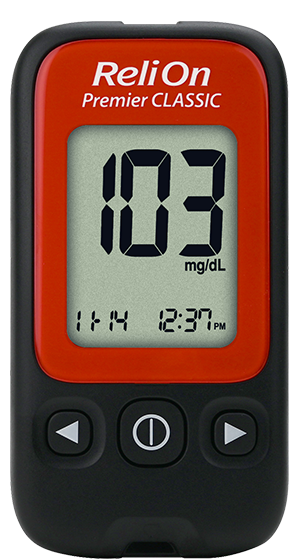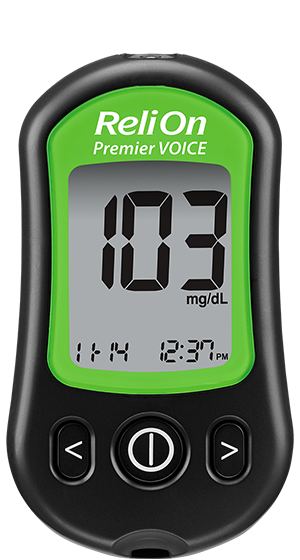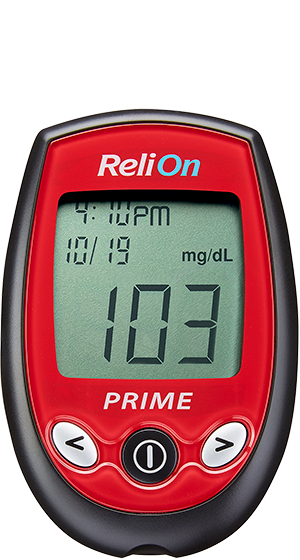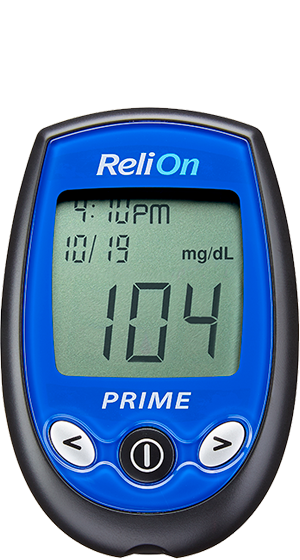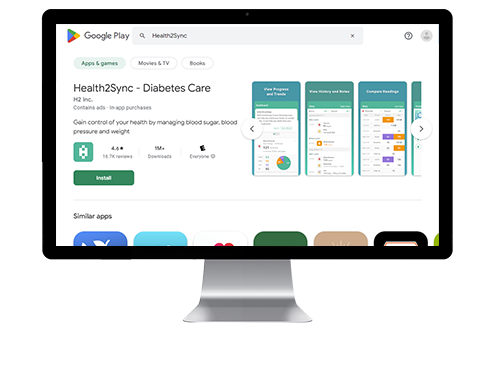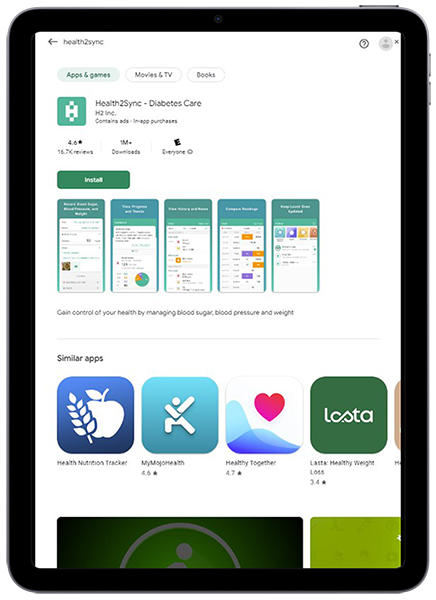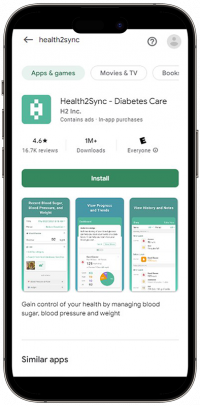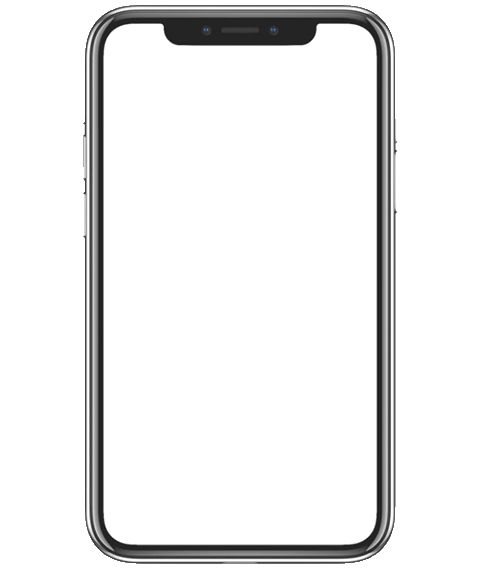Data Management Apps for Your ReliOn™ Blood Glucose Meter
Keep track of your blood glucose readings with one of the compatible data management apps.
Choose your meter to download an app
Data Management App for Your ReliOn™ Premier BLU
Click on an app store link below

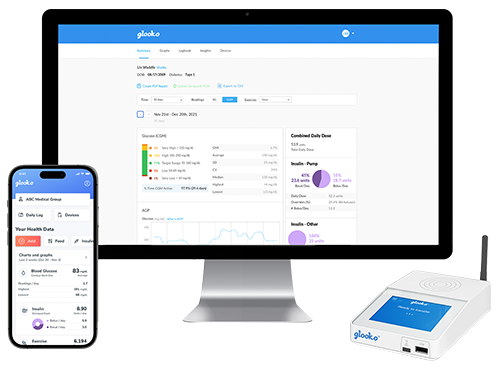
- Free patient mobile app with Bluetooth connection to the ReliOn™ Premier BLU meter
- Bluetooth dongle enables non-Bluetooth meters to connect with the mobile app
- Blood glucose reading reports can be shared (email/fax) to clinicians…(clinicians can access the mobile app only if they subscribe to Glooko)
If you are a healthcare provider, click here for more information.
Glooko is a registered trademark of Glooko, Inc.
Data Management App for Your ReliOn™ Platinum
Click on an app store link below


Seamlessly log blood glucose data
Visualize trends in data with easy to read color indicators and graphs
Easily download pdf reports of your data history to share with your healthcare team
mySugr is a registered trademark of Roche Diabetes Care, Inc.
Walmart © 2025
All content provided is for informational purposes only, and is not intended to substitute for the diagnosis, treatment, or advice of a medical professional. Consult your medical professional for guidance before changing or undertaking any diet, exercise or health program, or before using any prescription or over-the-counter drug.
By using this website, you have read, understand and agree to the ReliOnBGM.com Privacy Policy and the ReliOnBGM.com Terms of Use.